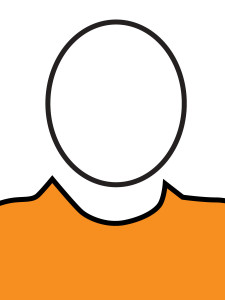Photo Dimensions
The following details the photo requirements enrollment applicants must submit as part of their application process:
- The photo needs to be in a .jpg format.
- The image quality needs to be sharp, clear and in colour.
- The image format must be a “head and shoulders” shot.
- For the height/width ratio we need the image to be 3 X 4 – so slightly taller than it is wide;
- The image size (in pixel resolution) should be good enough to print a 3″ X 4″ photo at 200 dpi:
- 900 X 1200 pixels will give you the right ratio (3X4) and a good enough size for printing.
- Minimal .jpg compression (some cameras call it “Fine” quality) will allow for a high resolution image.
- To roughly gauge the correct size, an image at those pixels and compression will be around 1MB.
When you send a digital photo by email, please make sure that you send it as an attached file and not embedded in the body of the email. Many email clients (MS Outlook particularly) will try to reduce the size of the photo so that it is smaller for sending with an email. Usually it will give you the option to select what resolution (size) to send the photo. Always select “Original Size”. That will give us the best possible image quality to work with.
So, a digital photo sent by email needs to be, (1) the original size, and (2) an attachment to the email.